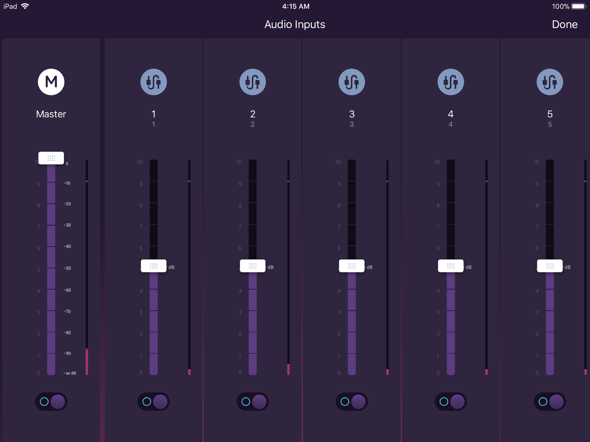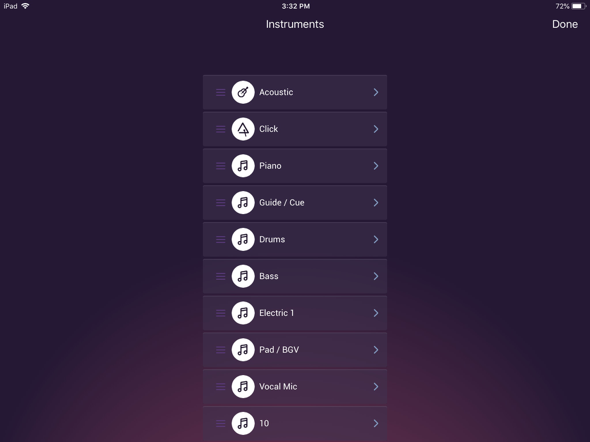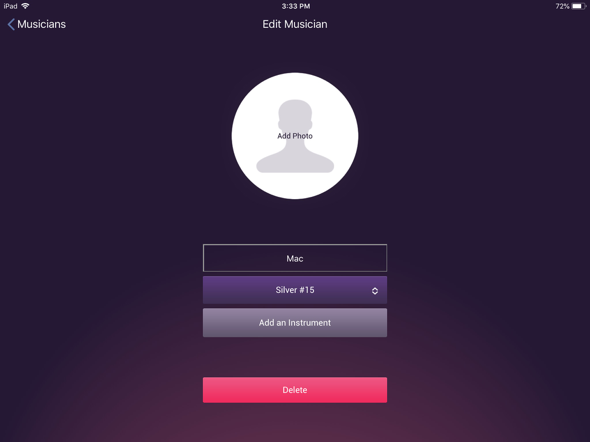Think of Director as a super remote control for SoundCaster. You could actually run Performer and SoundCaster without Director but you cannot run Performer without SoundCaster.
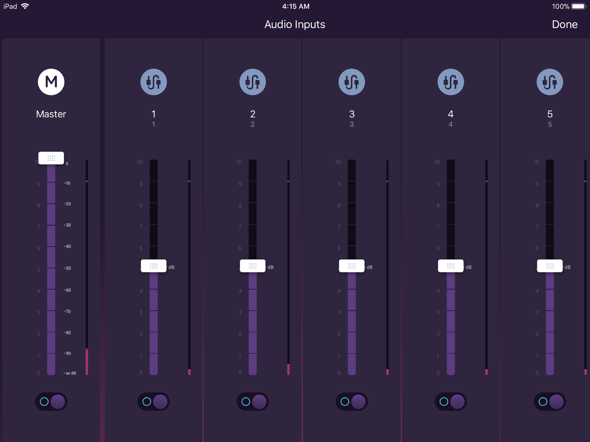
Audio Inputs
Audio Inputs control the channels coming from SoundCaster. No inputs should show up if you are not connected to SoundCaster.
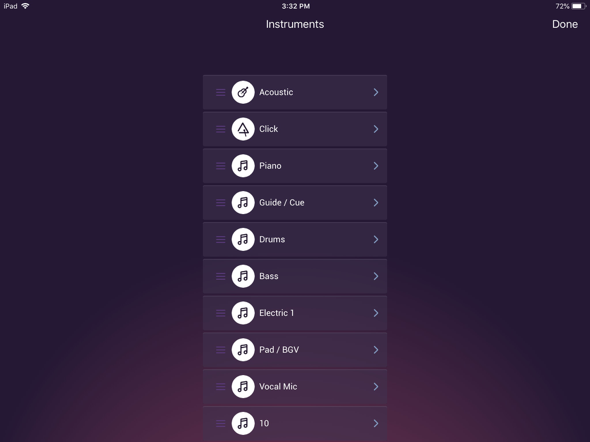
Instruments
Think of these as badges for the instruments that you could apply to the Audio Inputs. These will still be there in Director if SoundCaster is not connected but they will not be assigned to any Audio Inputs. When SoundCaster connects, it will automatically route the Audio Inputs 1 through 16 in order. You can click on each badge and re-assign it to the correct Input rather than re-typing it.
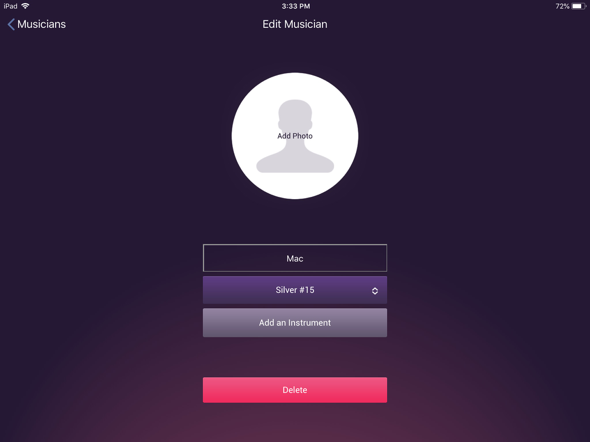
Musicians
You can create musicians when Director is not connected to SoundCaster. The device associations however, will go away if not connected.