The right equipment can save both time and headaches when getting set up. To help you get the most from your Audiofusion system, we’ve compiled a list of everything you need for you and each performing musician.

As for the wireless side of your system, a 802.11ac capable router operating on the 5 GHz band is essential. You’ll also need one or more ethernet ports so you can hard-wire the router directly to your computer.
Customers have reported great results using the following routers:
Linksys AC5400
ASUS RT-AC5300
For a good value when connecting 8 devices or less:
Linksys AC2600
AmpliFi HD WiFi Router by Ubiquiti Labs (without the additional mesh points)
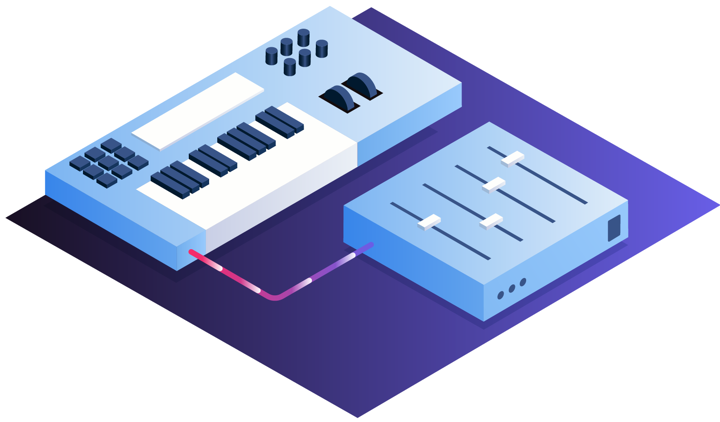
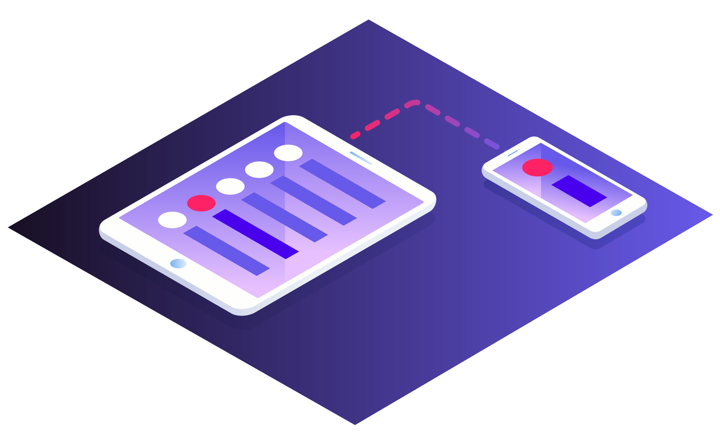

Your System
iMac or MacBook Pro, Mid 2010 or newer
macOS 10.12.0 or newer
Plugged into AC power
Gigabit Ethernet dongle (if your Mac doesn’t have a built-in Ethernet port)
Wireless Router
802.11ac capable router operating on the 5 GHz band
At least 1 Gigabit Ethernet port
Audio Sources
Any standard digital connection: USB, Firewire, Dante, AVB, and more…
Director (only one can be used at a time)
One of the following:iPad Pro (1st generation or newer)
iPad Air (2nd generation or newer)
iPad (5th generation or newer)
iPad Mini 4 or newer
Musicians (up to 16 at a time, licenses sold separately)
Apple iPhone or iPad compatible earphones or headphones
One of the following each:
iPhone 6 or newer
iPod Touch (6th generation) or newer
iPad Pro (1st generation or newer)
iPad Air (2nd generation or newer)
iPad (5th generation or newer)
iPad Mini 4 or newer